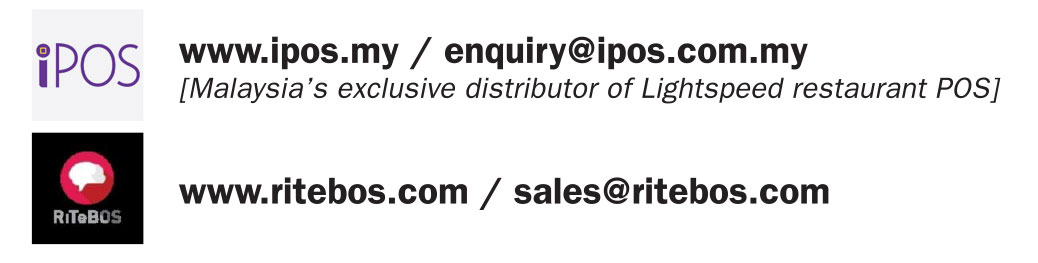If you make a mental note each time you purchase an item, you would find that at least 85% of your purchases was punched in and recorded into a electronic box. When it comes to buy-and-sell, nothing is more important than knowing your profits at the end of the day and having the accurate data corresponding to it. Cash registers would be the most basic instrument for this purpose and the advent of technology soon introduced operators to the Enterprise Resource Planning (ERP); a business process management software which provided any organisation to use a system of integrated applications to manage their business. ERP also allowed automating numerous back office functions for services, human resources and technology. It was a solution to stacks of files and logbooks as the ERP software can integrate almost all an operation’s facets; including product planning, development, manufacturing, sales and marketing. Business owners can opt to only purchase ERP modules that fit their specific needs.

Early adopters of ERPs might remember MICROS Systems Inc. Short for its product named Modular Integrated Cash Register Operating Systems, formerly named Picos Manufacturing when it was founded in 1977. MICROS were manufacturers of computer hardware, software and services for point-of-sales recording in restaurants, hotel, other hospitality businesses and retail markets. It made different systems for different F&B concepts such as products for single-entity restaurants, major chains with centralised reporting, and multiple-restaurant properties. In restaurants, servers place orders via touchscreen computers which are then sent to the kitchen and/or bar printers for preparation. It can then generate reports on total sales and total menu items sold to give proprietors an idea of how well the business is doing and for the purpose of inventory.

FROM HARDWARE TO CLOUD STORAGE
MICROS certainly set the benchmark for POS systems but it still consisted of numerous pieces of hardware to operate. Surely we have heard or (unfortunately) experienced the horrors of losing all our data in the computer’s hard disk because we did not back them up. In recent years, cloud computing is proving its worth. In brief, it uses a network of remote servers hosted on the Internet to store, manage and process data instead of a local server or a personal computer. It is increasingly adopted by POS system to allow users the flexibility of accessing their system directly from the Internet on any browser. This means cloud-based POS systems are not tied down to any platform or operating system; most are even compatible with tablet or mobile devices. As it does not run locally, no installation is required, thus saving time and space (no more bulky desktops!) What more, the National Restaurant Association primes mobile as the hottest technology trend of 2015 as 29% of its survey respondents said they will adopt tablet computers in their restaurants.
References:
The Online POS System Revolution via Small Business Bonfire
What’s Hot: 2015 Culinary Forecast. National Restaurant Association. Fall 2014
http://www.webopedia.com/TERM/E/ERP.html
https://en.wikipedia.org/wiki/MICROS_Systems#cite_note-8

THE EDGE OF MOBILE POS
Do you have that one friend (maybe its you) who is always in charge of doing the calculations when eating in a big group; especially ala carte dining? If a restaurant adopts a Mobile POS system (henceforth referred to as mPOS), the service crew can instantly pull up individual tabs, including taxes just by each diner informing what they had. This is just one of the many examples of how Lightspeed restaurant POS can make life easier for both consumer and proprietor. As with most modern POS systems, it runs on cloud computing and iPOS’ Sales & Support Engineer, Mr Bryan Nai and Mr Jvnhoo Ting shared the upsides of adopting mPOS systems and what to consider when selecting one.

• Less Labour, More Covers
As soon as the crew taps on an order, it is immediately sent to the kitchen. This cuts out the need for the waiter to walk and give the order, walk back to another table to take another order and so on. By accumulating several orders at once, the kitchen is able to see how many duplicates it needs to prepare hence speeding up the delivery time resulting in improved turnovers.
• Floor Plan Management
There are times guests come in big par ties and shuffling needs to be done (table 10 might have been moved to join 16 and table 5 moved to 10’s usual position). Errors can occur with servers sending the wrong order or an order gets left out. With Lightspeed restaurant POS, an operator can instantly update the floor plan to reflect the current layout thus ensuring that service crew are updated in realtime. Additionally, this feature provides an insight to which tables’ location are more popular or which aren’t thus enabling the owner to shuffle the seating plan.
• Menu Management
Want to run a promotion on special occasions or combo meals? You won’t have to personally go to each outlet and configure its system and update the price. All that is needed is basic IT knowledge and with just a few taps on the Lightspeed system, the changes are applied across all outlets.
• Data Security And Detailed Reports
As we have understood, cloud-computing is taking over physical hard disks. This means ever y time data is keyed in, it is automatically saved into the cloud. Even if the device crashes,there is no need to worry because everything is in the cloud. In the case of Lightspeed restaurant POS users only need to download the system’s app into a compatible device and run from anywhere. While traditional POS systems do generate reports, newer ones are typically more detailed and can be shown in real-time, making it easier for operators to plan supplies required or what to add/remove from the menu.
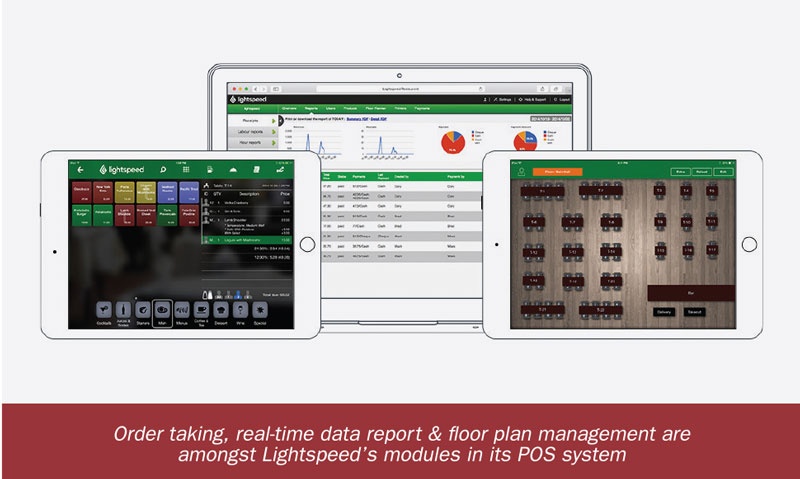
Integration & Customer Engagement Drives Growth
Globalisation has opened us to share and work together. It is no surprise that integrating is also present in the F&B industry. As said by Bryan, Lightspeed is designed to integrate with other related applications such as foodordering-and-deliver y apps, table booking apps and such. Or if operators prefer a more comprehensive solution, RiTeBOS proposes itself as a holistic ecosystem that weaves data for business and consumers together.
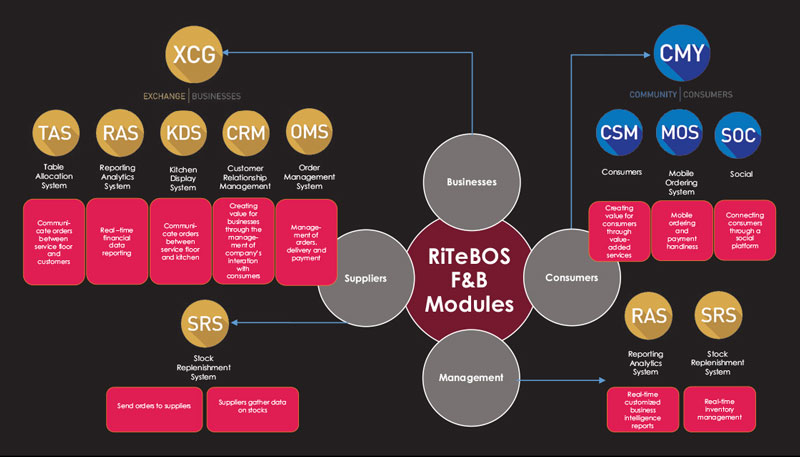
With its CMY (Community) platform, it allows operators to better engage with customers through value-added services like mobile ordering and online payment options where they can opt for pick-up or deliver y (where applicable). This allows busy people to still have time to eat food they like without the waiting time at the outlet or traveling the distance. On top of that, RiteBOS’ SOC (social) provides a platform for users to share their reviews of a particular food item or outlet hence creating a close-knit community and for the business owner, he/she can capture the data of customers’ preferences and come up with strategies to further promote its business. For example, showing deals that customers would tend to take up based on the history
of their patronage.
As mPOS systems operate with a tablet most of the time, service crew can provide a better picture of the menu to the customer by showing pictures and detailed description straight from the screen. This would be helpful if you have new staff who are not fully familiar with the menu. Or for more experienced servers, this serves as an opportunity to continue a conversation with diners as one does not need to run off to the back-of-house and place the order; instead the guest might even order extra as they listen to suggestions and see images!
KEY POINTS IN CHOOSING A POS SYSTEM
• Some suppliers interpret mobile POS differently:
a. controlled by a central unit running on the traditional CPU and specific software but servers are able to take orders via a handheld device. Data is stored in hard disk.
b. Fully mobile with the system built into the tablet. It only needs Internet connection and the owner can access the data from cloud storage wherever he/she is.
• Easy-To-Use
The inter face should be clear, concise, easy to navigate and responsive. While suppliers do provide initial training, it is recommended that the present crew is adept enough to train new staff to use it.
• Global Network Support
Could be a consideration for businesses intending to expand out of its region. Business climates vary around the world and to purchase a mPOS system with a wider geographical presence would make it easier as the local team has adapted the system to the country’s regulations.
• Expandable
From brick-and-mor tar to opening a one-time stall at an event, a food truck or a new venture, a cloud-based mobile POS ought to be able to grow alongside the business because all you need is a tablet and Internet connection; not traditional hardware.
• Subscription-Based, Continuous Updates
Most suppliers offer contracts as such. You may also want to look at systems that is consistently updated and which you can implement on your own. For example, Malaysia’s new Goods and Services Tax (GST) implementation. Traditional systems will require on-site installation of the software but cloud-based system usually does not.
** These suggestions are based on our conversation with iPOS’ Bryan and Jvnhoo.

For more information on Lightspeed Restaurant POS, visit
https://www.lightspeed.com/
Special thanks to these companies for information: